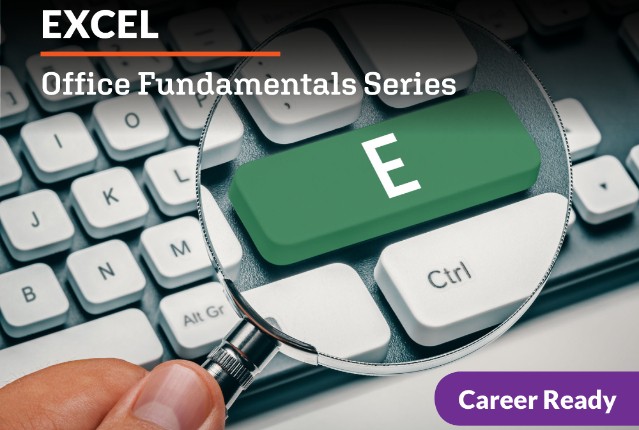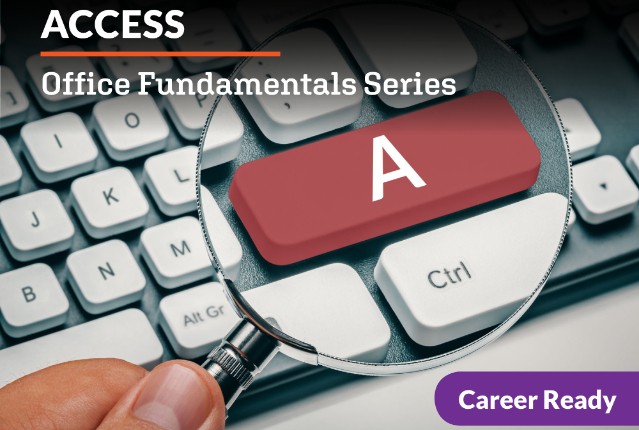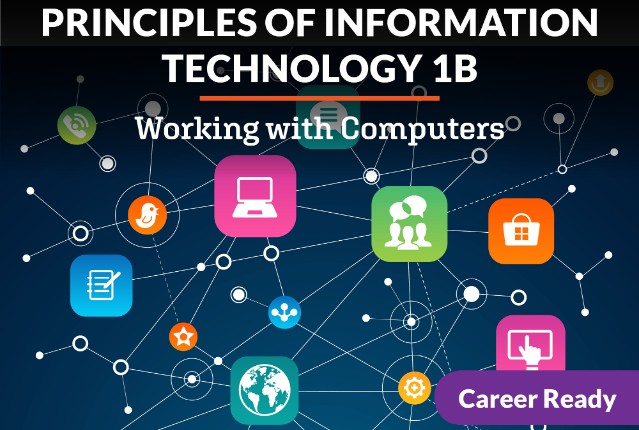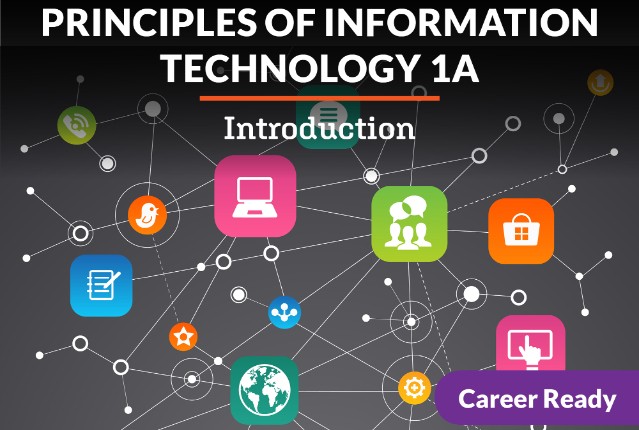
Principles of Information Technology 1a: Introduction
Ready to develop your understanding and proficiency in computers? Explore a range of concepts to gain the foundational knowledge you’ll need to start exploring careers in this field to find out which ones suit your interests and abilities. Learn about computer hardware and maintenance to data management and storage options to network systems, administration, and troubleshooting. Then dive into word processing, spreadsheets, and databases to cement your knowledge of information technology!
Review course outlineAccess for a year
USD 299.00*
* Choose more courses to get a discount